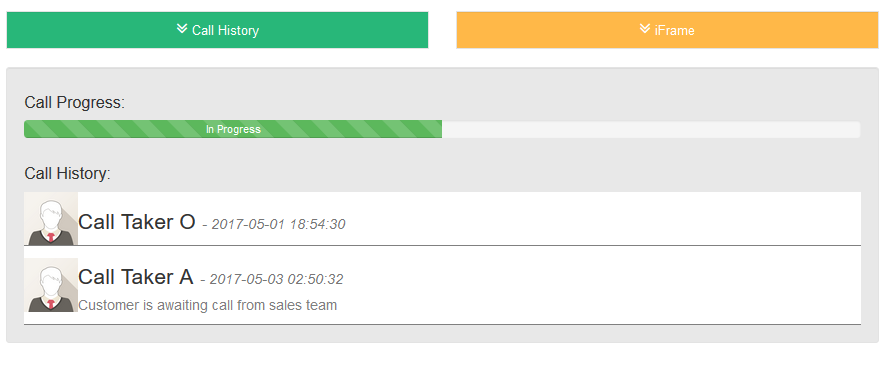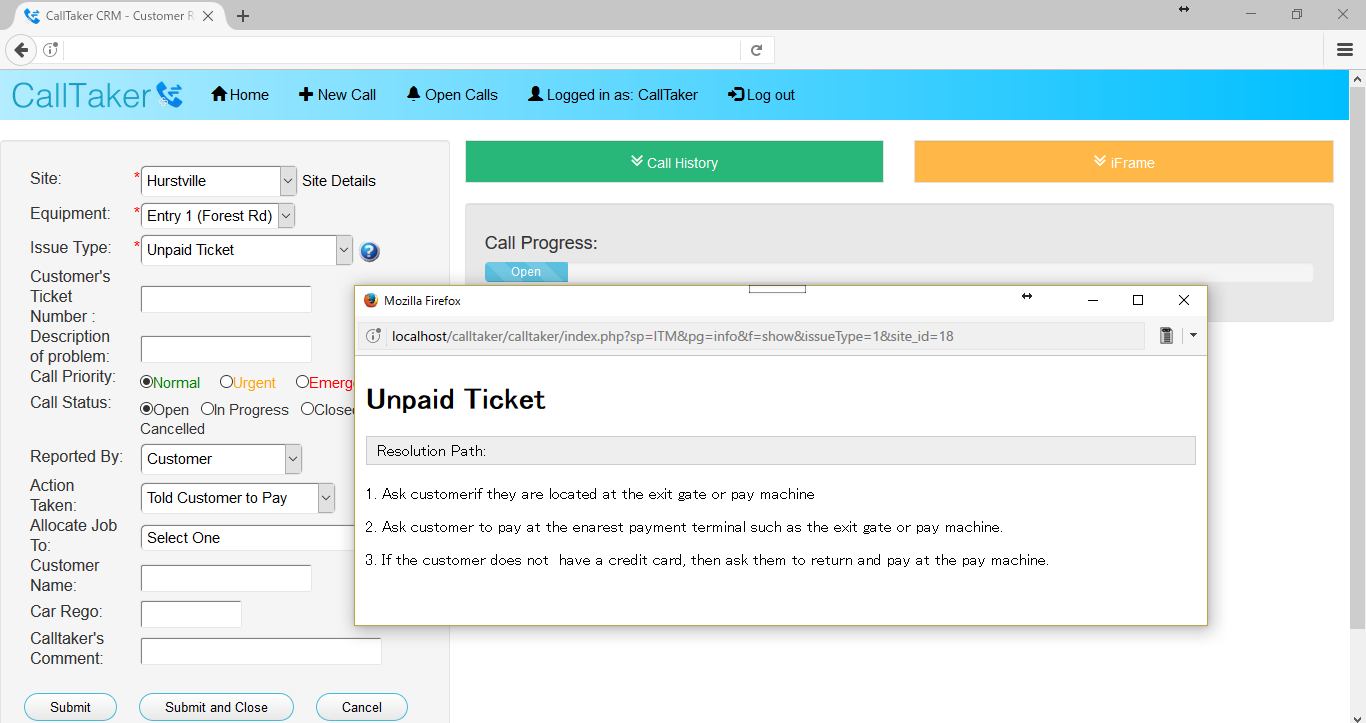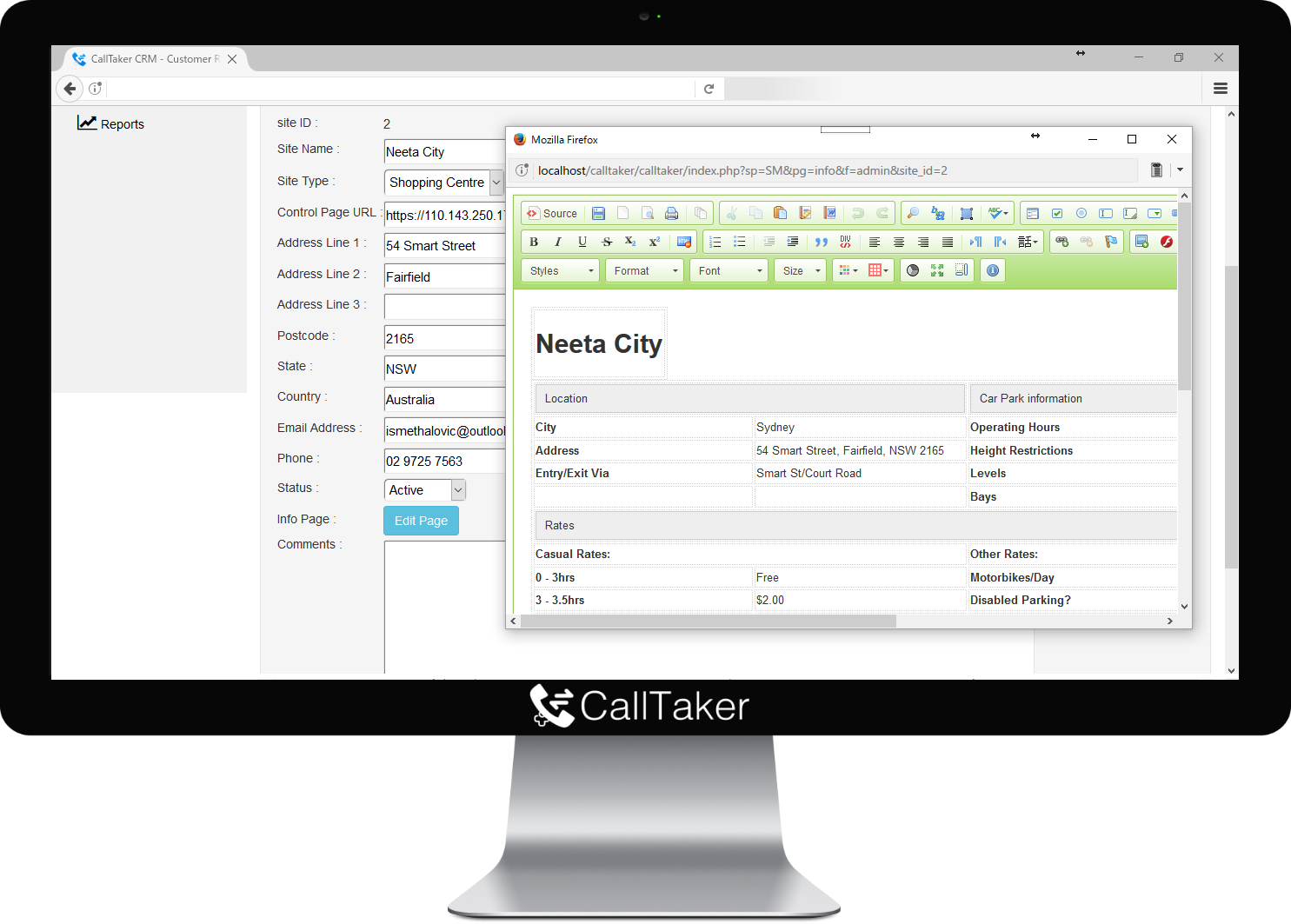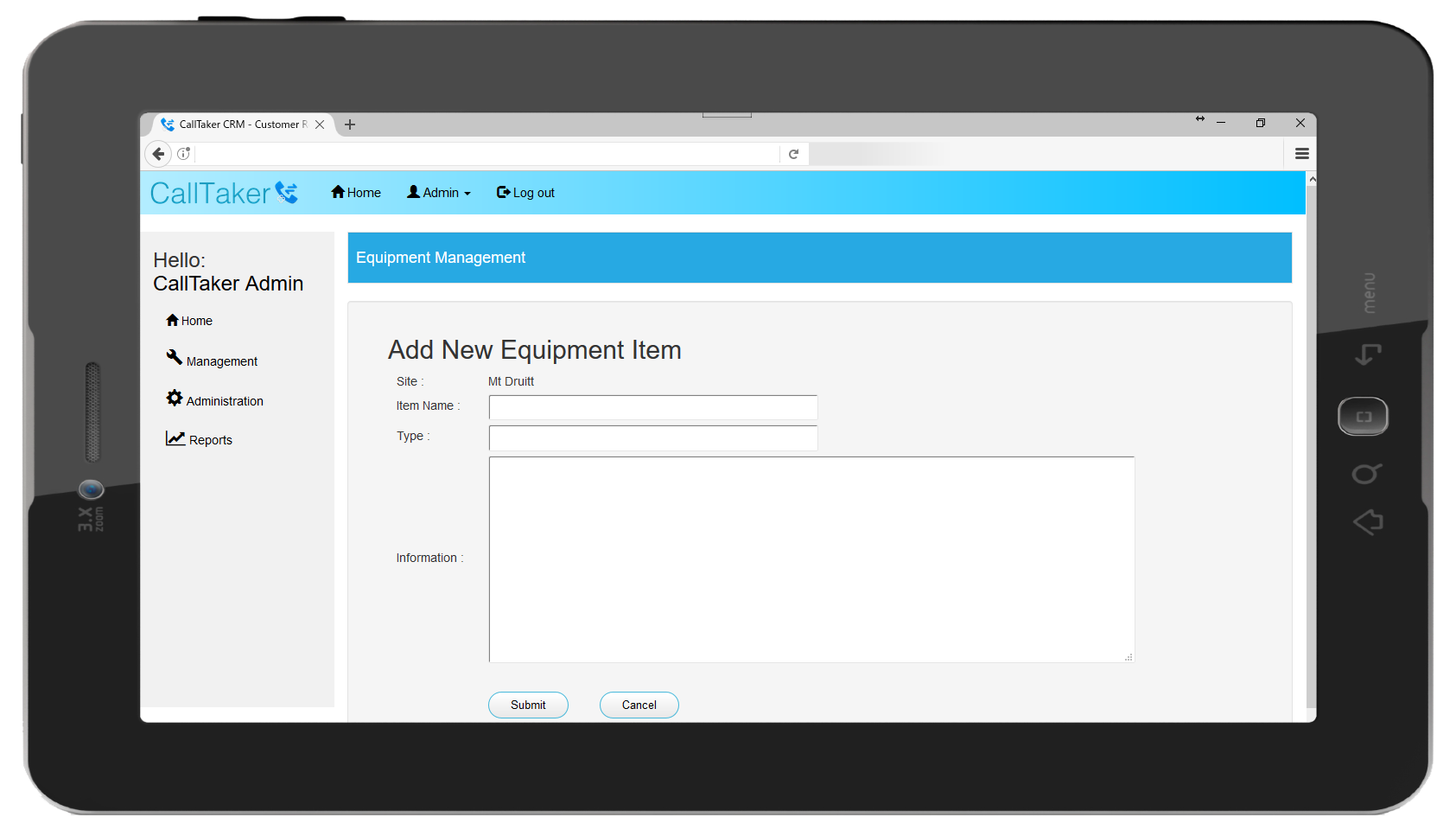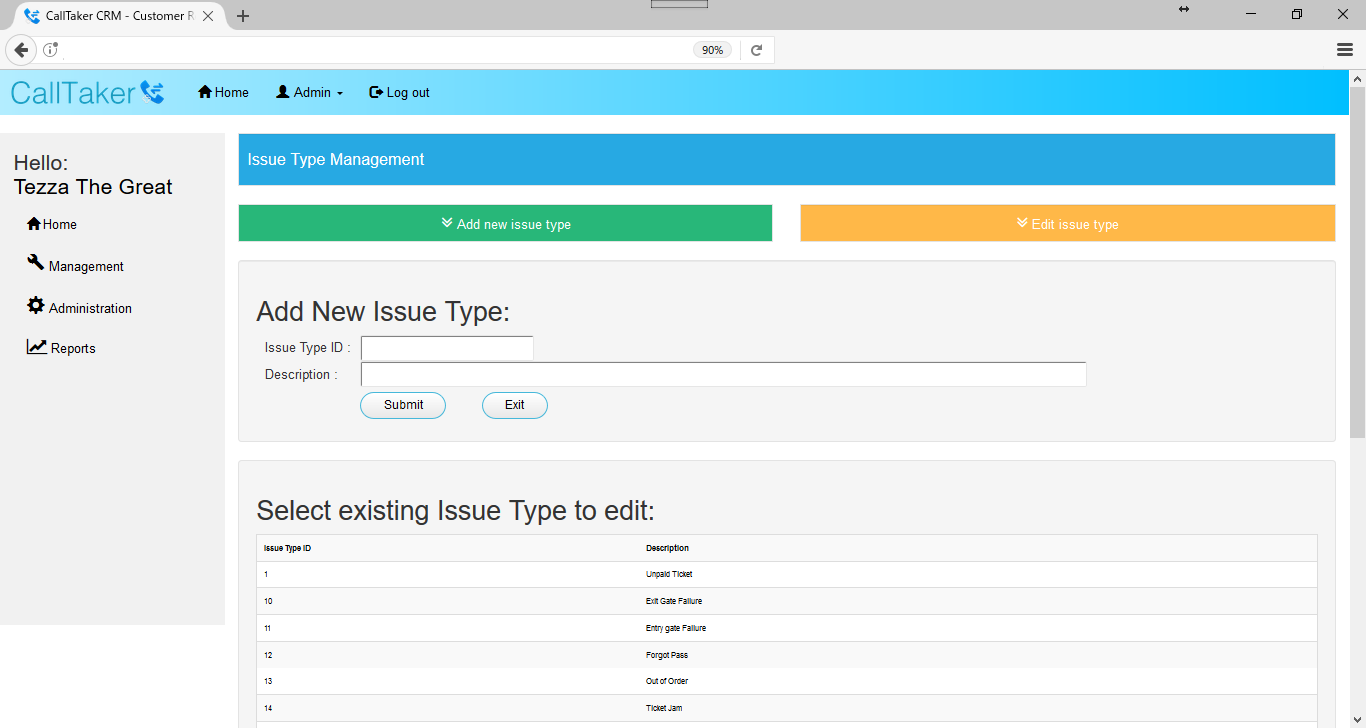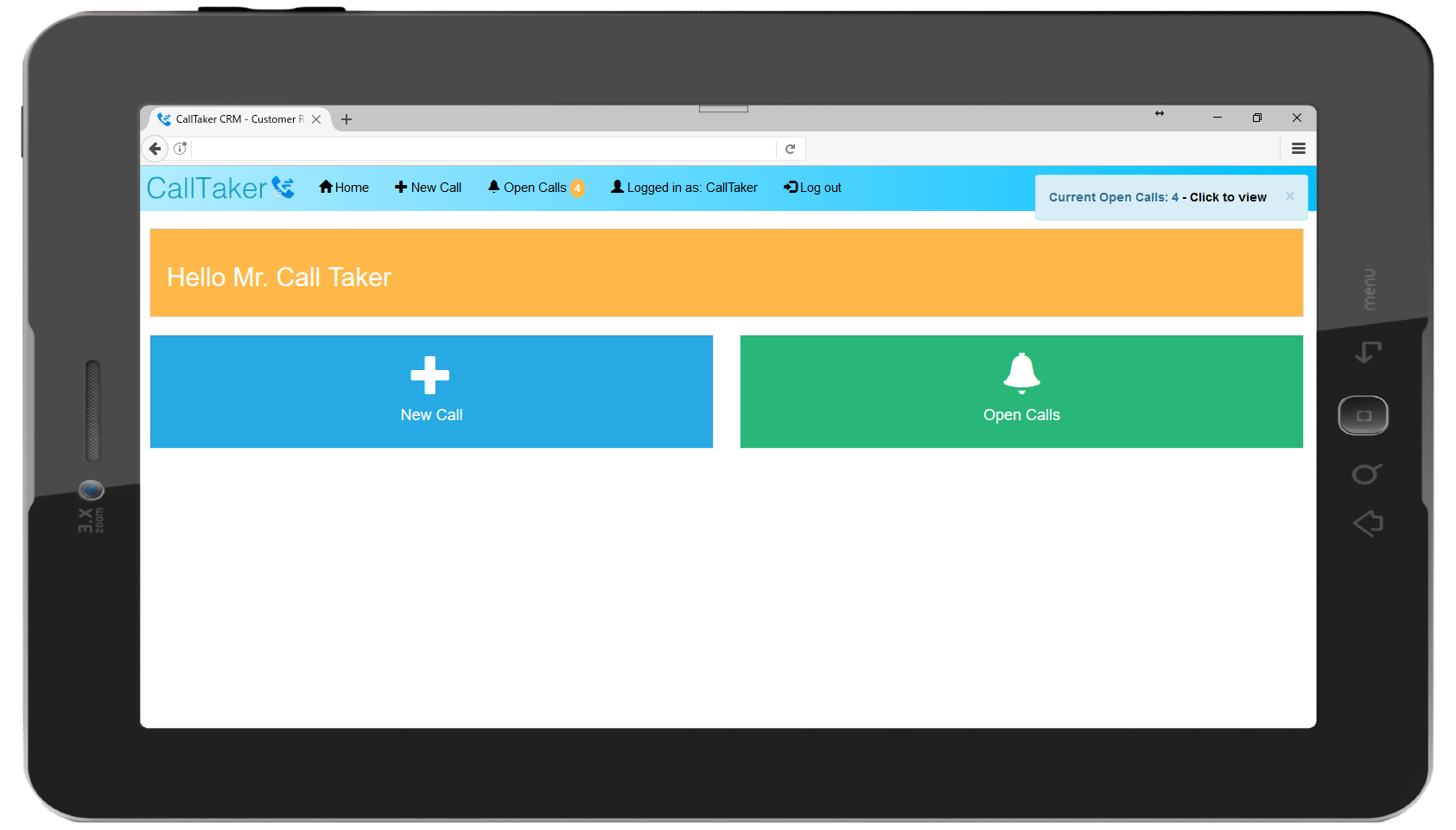
Simple User Dashboard
The user dashboard is elegant, simple and layed out in a way that makes it fast and easy to navigate and use. All the tools staff need are right there at a click of the mouse button. On the main dashbaord screen users are always shown how may pending open jobs there are and CallTaker's AI even notifies them as to how many open jobs are pending for them as well as the whole team or organisation.
Reports on demand
No more messy reports and excel hassles. Reports are easily produced and can be easily customized to your preferences or set to receive reports automatically to email when you need them. Better still, all reports are shared by all users making it easy for anyone to produce up to date reports in a flash.
With CallTaker you can also set it to generate and email reports at anyset period you want making it easy to get monthly reports emailed automatically to managers or even clients
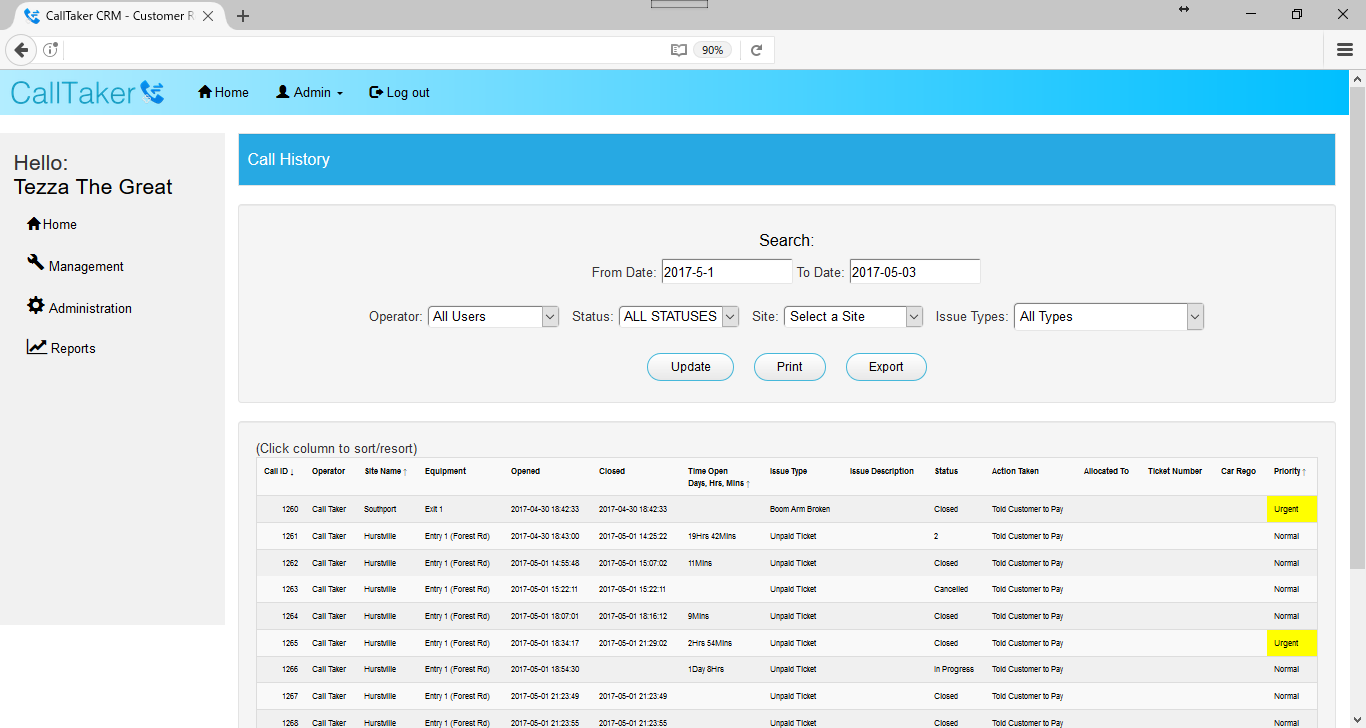
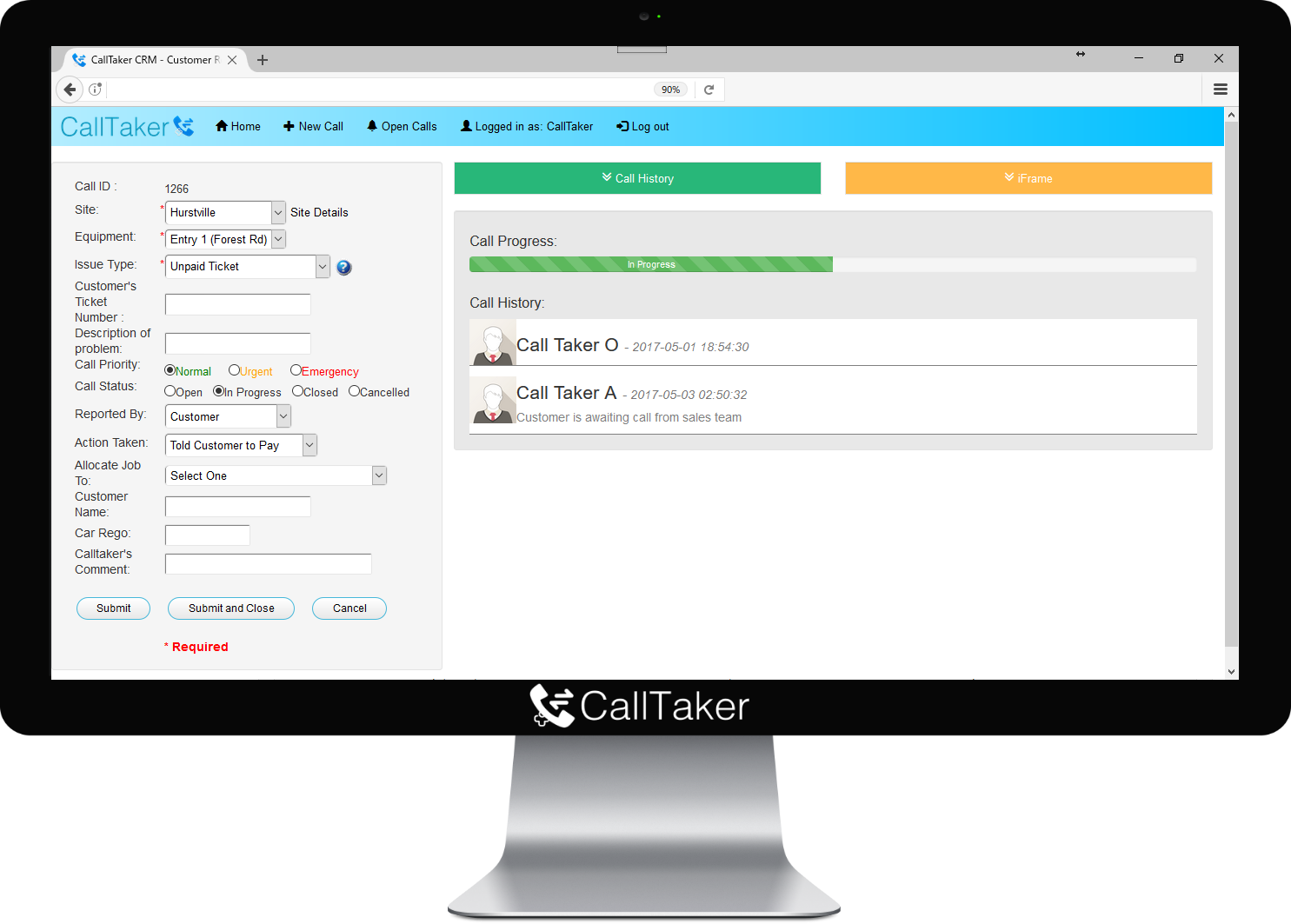
Easily Log, Track and assign Calls and Jobs
CallTakers simple to use and beautifully presented work management screen makes it easy to log calls and create new jobs. With the click of a button you will be into the management screen and effortlessly managing or logging new jobs or calls. The management screen allows for the user to easily assing jobs and enter data and mformation and can easily open the job again at anytime to edit or complete. All changes made in the management screen are recorded so that each team member knows exactly what is heppening so there is no disconnect or missed commnication.